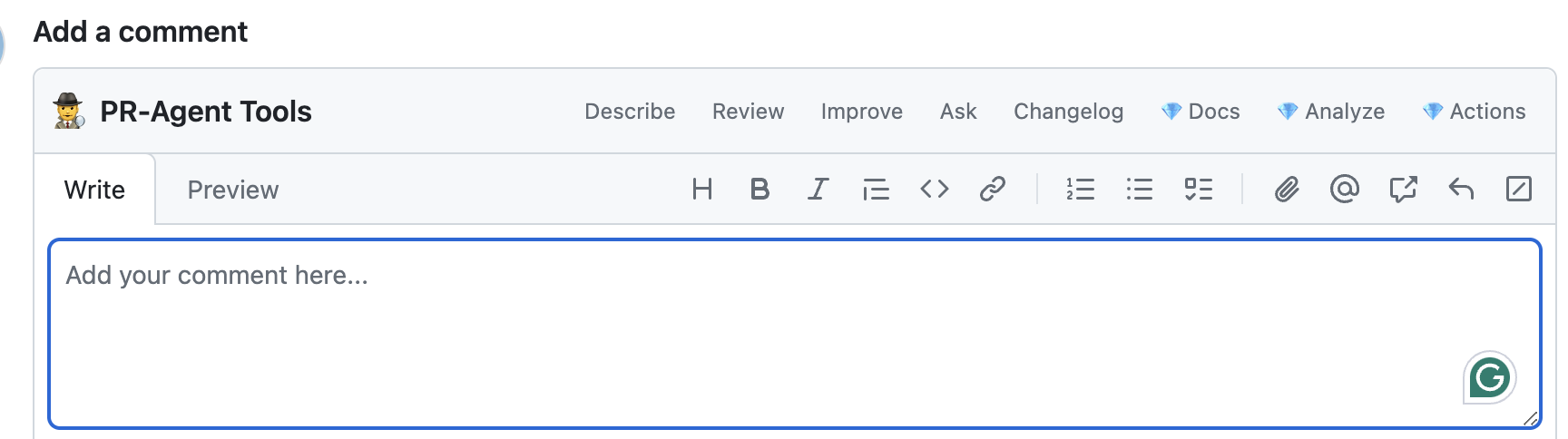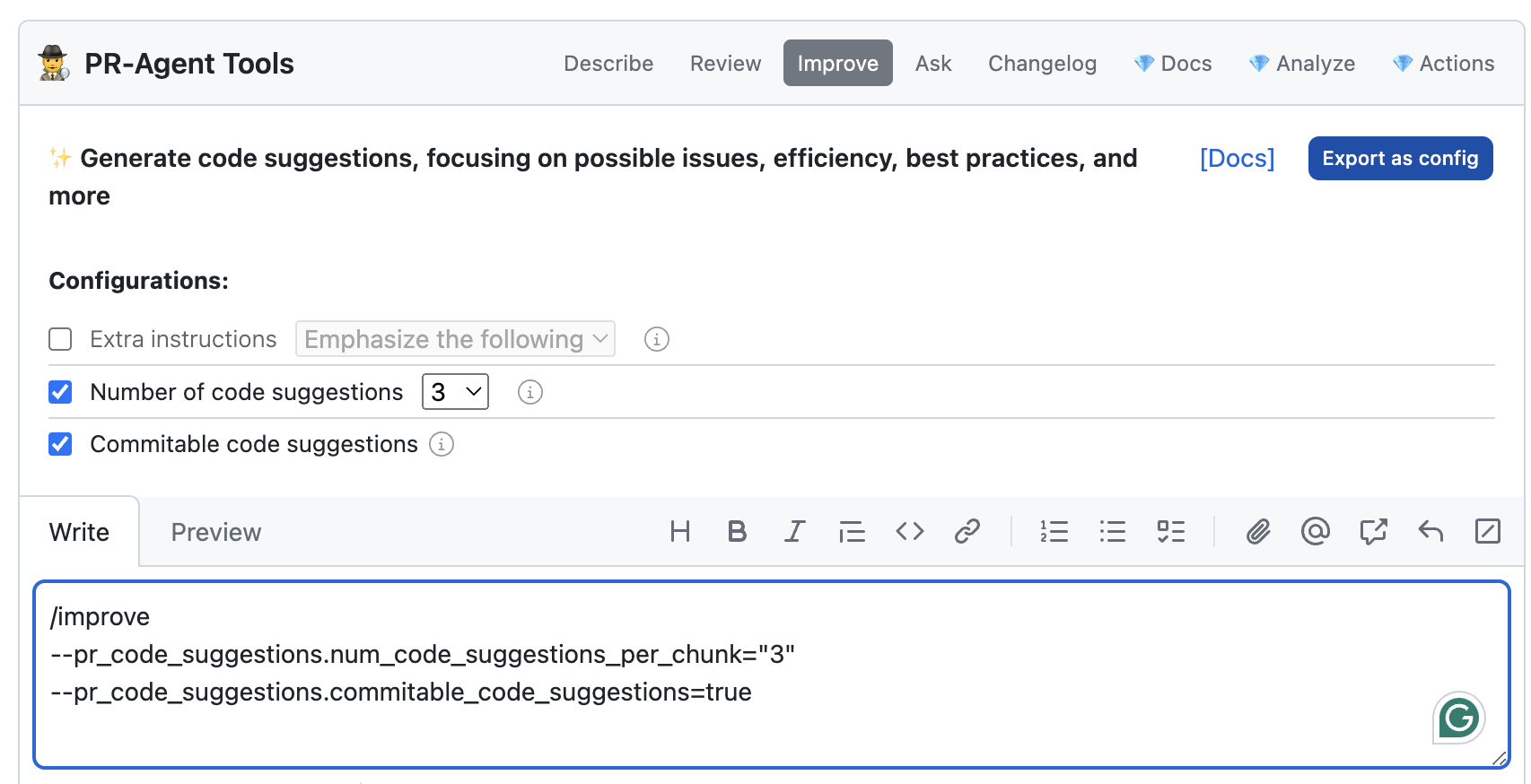Chrome Extension
PR-Agent chrome extension¶
PR-Agent Chrome extension is a collection of tools that integrates seamlessly with your GitHub environment, aiming to enhance your PR-Agent usage experience, and providing additional features.
Features¶
Toolbar extension¶
With PR-Agent Chrome extension, it's easier than ever to interactively configure and experiment with the different tools and configuration options.
After you found the setup that works for you, you can also easily export it as a persistent configuration file, and use it for automatic commands.
PR-Agent filters¶
PR-Agent filters is a sidepanel option. that allows you to filter different message in the conversation tab.
For example, you can choose to present only message from PR-Agent, or filter those messages, focusing only on user's comments.
Enhanced code suggestions¶
PR-Agent Chrome extension adds the following capabilities to code suggestions tool's comments:
- Auto-expand the table when you are viewing a code block, to avoid clipping.
- Adding a "quote-and-reply" button, that enables to address and comment on a specific suggestion (for example, asking the author to fix the issue)
Installation¶
Go to the marketplace and install the extension: PR-Agent Chrome Extension
Pre-requisites¶
The PR-Agent Chrome extension will work on any repo where you have previously installed PR-Agent.
Data privacy and security¶
The PR-Agent Chrome extension only modifies the visual appearance of a GitHub PR screen. It does not transmit any user's repo or pull request code. Code is only sent for processing when a user submits a GitHub comment that activates a PR-Agent tool, in accordance with the standard privacy policy of PR-Agent.